
Excel Without a Subscription
Excel Without a Subscription: – If you’ve ever needed to work in Excel but didn’t want to pay for Microsoft Office, here’s some good news: you can actually use Excel for free — no Subscription, no credit card, and no tricks.
In this post, I’ll show you how to access Excel’s free web version, what it can (and can’t) do, and why it’s a solid choice if you’re just looking to get things done without opening your wallet.
Let’s get started!
Table of Contents
💡 Wait… Excel for Free? Is That Real?
Yup, it’s 100% real. Microsoft offers a free version of Excel that works right in your web browser. It’s called Excel for the Web — and it’s awesome for basic spreadsheet work.
All you need is:
- A free Microsoft account (like @outlook.com or @hotmail.com)
- An internet connection
- A device with a browser — works on laptops, tablets, even Chromebooks
That’s it. No subscription needed.
🔗 Here’s How to Access Excel Online (Free)
It’s super simple:
- Go to 👉 https://www.office.com
- Sign in (or create a free Microsoft account)
- Click the Excel icon to start a new spreadsheet
- Boom — you’re in!
You can now use Excel for free, right from your browser.
🚀 What Can You Do in the Free Excel Version?
A lot, actually! Here’s what’s included in Excel for the Web:
✅ Create and edit spreadsheets
✅ Use popular formulas like SUM, VLOOKUP, XLOOKUP, IF, etc.
✅ Format cells, create charts, and build tables
✅ Apply conditional formatting
✅ Collaborate with others in real-time
✅ Auto-save to OneDrive (you get 5 GB free)
That’s a pretty powerful toolkit, and it’s perfect for students, freelancers, and anyone who needs to crunch some numbers or organize info.
⚠️ What’s Missing in the Free Version?
Of course, the free version isn’t as full-featured as the desktop Excel you get with a paid Microsoft 365 subscription. Here are some things you won’t find in the web version:
❌ No macros or VBA support
❌ No Power Pivot or Power Query
❌ Some advanced charts and pivot table features are limited
❌ No offline access (you need internet to use it)
But for everyday use — like budgeting, planning, schoolwork, or team collaboration — the web version is more than enough.
🧑💻 Excel Web vs Excel Desktop (Quick Comparison)
| Feature | Excel Web (Free) | Excel Desktop (Paid) |
|---|---|---|
| Price | Free | Paid (via Microsoft 365) |
| Access | Online only | Works online & offline |
| Real-time collaboration | ✅ Yes | ✅ Yes |
| Macros / VBA | ❌ No | ✅ Yes |
| Power Query | ❌ No | ✅ Yes |
| Best for | Light users, students | Analysts, advanced users |
📲 Can I Use Excel on Mobile for Free Too?
Yes! Microsoft also has a free Excel app for both Android and iOS. It’s great for quick edits, checking files, and simple work on the go.
You can grab it here:
🧠 Tips to Make the Most of Free Excel
Save your files to OneDrive so you can access them from any device
Use templates — the web version offers ready-made calendars, invoices, budgets, etc.
Use functions like XLOOKUP, TEXTSPLIT, and FILTER (yes, they work online too!)
Collaborate with friends or coworkers by sharing the link — no need to email files back and forth
💬 Common Questions People Ask
❓Can I use Excel without paying for Microsoft 365?
Yes, just go to Office.com, sign in, and click Excel. You can use the web version for free.
❓Is the online Excel the same as the desktop version?
Not exactly. The web version has all the essentials but skips some advanced features like macros and offline use.
❓Is it safe to store files in Excel online?
Yes! Your files are stored in Microsoft’s OneDrive cloud, which is encrypted and secure.
❓Can I download my file to use later?
Of course. Just click File > Save As > Download a copy to get your .xlsx file on your computer.
✨ Final Thoughts: You Don’t Always Need to Pay
If you’re just doing regular spreadsheet work — whether it’s for school, budgeting, or work planning — the free Excel web version is a fantastic option.
It’s easy to use, runs in your browser, and lets you do 90% of what most people need. No downloads. No fees. No problem.
So go ahead — try Excel without a subscription and see how much you can do for free.
👉 Start here: www.office.com

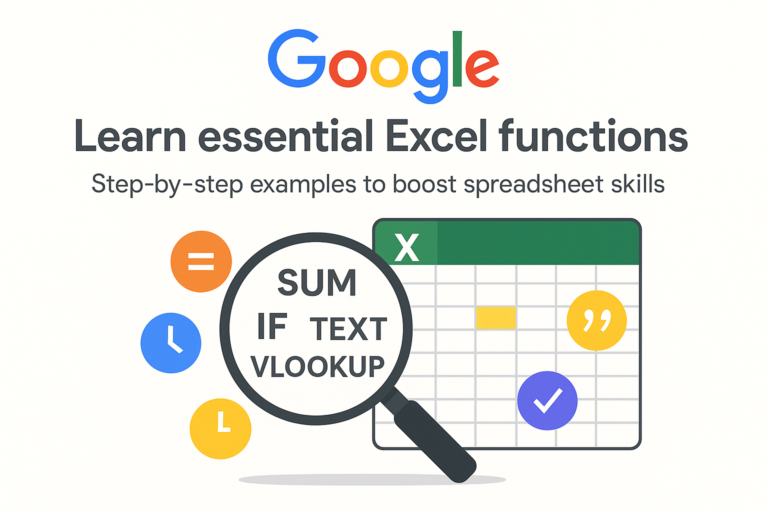



1 thought on “How to Use Excel Without a Subscription – Yes, It’s Free! 2025”